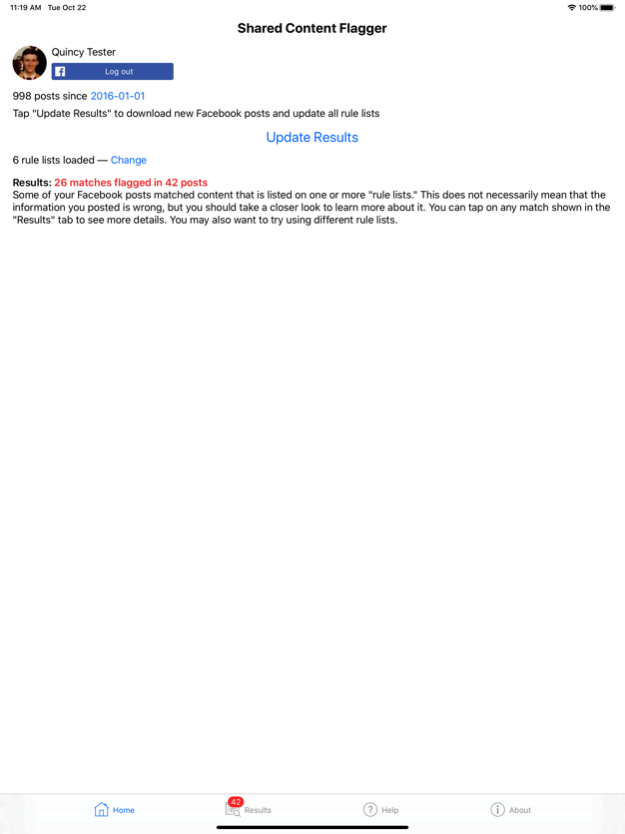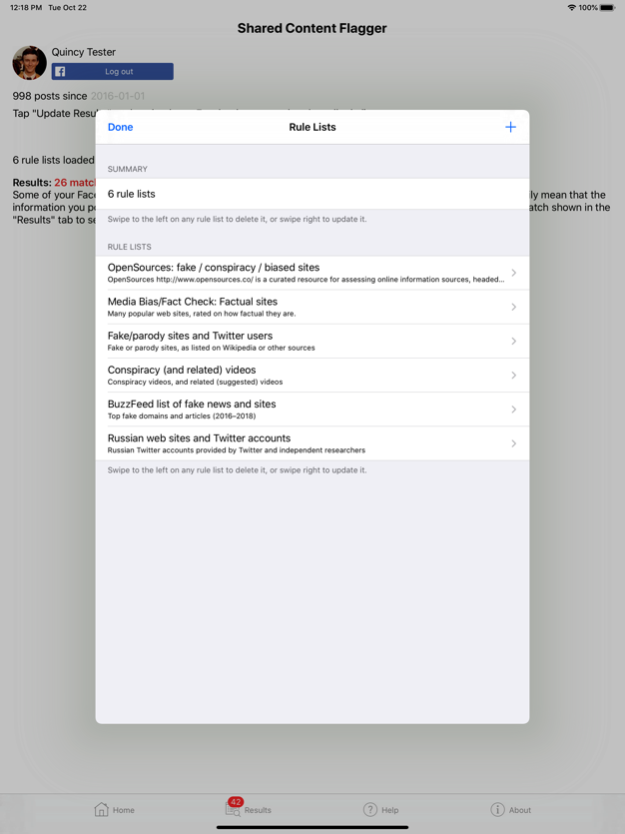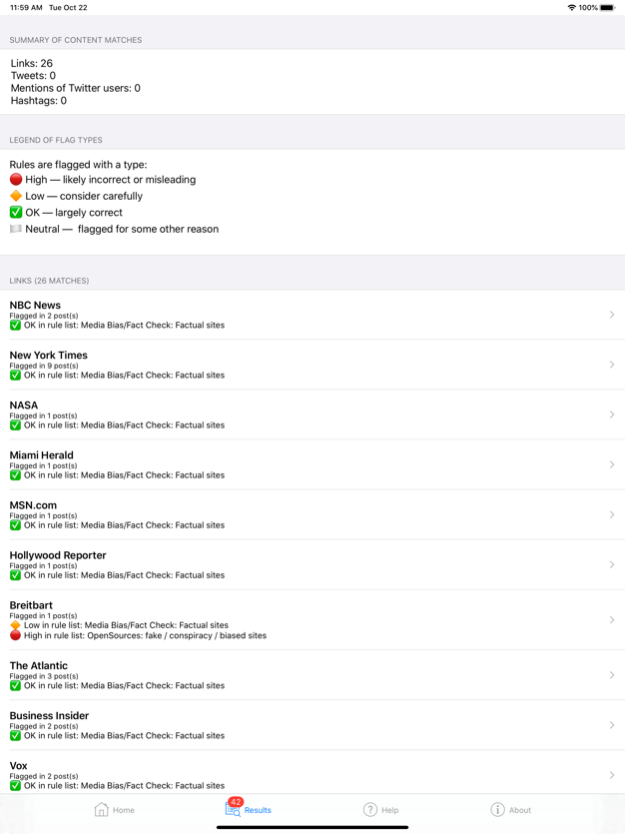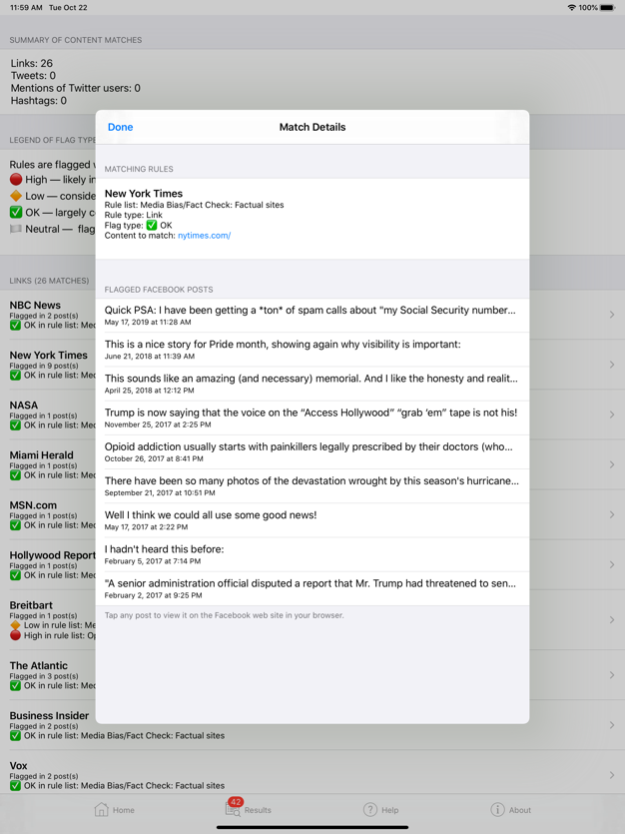Shared Content Flagger 1.3
Free Version
Publisher Description
There is a lot of misinformation on the Internet — some of it intentionally wrong! Every day we learn more about how different individual or groups try to spread misinformation and push their agenda via Facebook, Twitter, and other services. Have you fallen victim to incorrect or misleading information, and then shared it with other people on Facebook? Are you sure?
Shared Content Flagger can help you to see if you've shared any misleading information on Facebook. It will download your Facebook posts and then compare them with various "rule lists" that list questionable content. The app can flag the following types of content that you may have shared on Facebook:
1. Links to specific pages, images, or videos
2. Links to web sites (any page on the site)
3. Tweets
4. Mentions of Twitter users
5. #hashtags
Shared Content Flagger by itself does not prove if anything that you shared is true or false. Rather, the various rule lists that you use indicate if content should be trusted or not. If you find that you disagree with the results, then you can try using different rule lists. However, you should also take the opportunity to tap any links to read more details about a rule. It may be that others have been putting out information that is wrong or misleading; flagging the post is an opportunity to learn more about the issue.
Any person or organization can create (for free!) their own "rule list" so that malicious post content will be flagged. Simply create the rule list of suspicious content in a Google Sheets spreadsheet, then point to it with a special URL. Details on creating rule lists are available within the app.
Feb 11, 2020
Version 1.3
Version 1.3 (build 16) contains numerous minor improvements, such as updated components and minor bug fixes. This update is recommended for all users.
Version 1.3 requires iOS 11.4 or later.
About Shared Content Flagger
Shared Content Flagger is a free app for iOS published in the Chat & Instant Messaging list of apps, part of Communications.
The company that develops Shared Content Flagger is Ken Spreitzer. The latest version released by its developer is 1.3.
To install Shared Content Flagger on your iOS device, just click the green Continue To App button above to start the installation process. The app is listed on our website since 2020-02-11 and was downloaded 0 times. We have already checked if the download link is safe, however for your own protection we recommend that you scan the downloaded app with your antivirus. Your antivirus may detect the Shared Content Flagger as malware if the download link is broken.
How to install Shared Content Flagger on your iOS device:
- Click on the Continue To App button on our website. This will redirect you to the App Store.
- Once the Shared Content Flagger is shown in the iTunes listing of your iOS device, you can start its download and installation. Tap on the GET button to the right of the app to start downloading it.
- If you are not logged-in the iOS appstore app, you'll be prompted for your your Apple ID and/or password.
- After Shared Content Flagger is downloaded, you'll see an INSTALL button to the right. Tap on it to start the actual installation of the iOS app.
- Once installation is finished you can tap on the OPEN button to start it. Its icon will also be added to your device home screen.